Extensions are small software programs that help the user to customize their browsing experience. It allows the user to enjoy additional features, modify web pages, and integrate the browser with the other services.
They enable users to tailor the browser’s function and behavior to their needs or preferences. Extensions are created through web technologies such as HTML, JavaScript, and CSS.
A browser extension must fulfill a single purpose. However, a single extension can include several components that cater to a range of functionalities that contribute towards a particular purpose.
Larby Amirouche has utilized several browsers and over the years he already collected some of the most helpful browser extensions that can enhance your experience on the web. Larby Amirouche has prepared a list of extensions you can use for Google Chrome and Microsoft Edge.
Why Use Browser Extensions?
Users use browser extensions to integrate the services they often use. It helps to be more organized with all the stuff you are utilizing while browsing.
Another reason why you should consider extensions, as the definition stated, it gives you additional features to your browser.
Some browsers have extensions that act as a shortcut. An example is the Join Tabs extension for Chrome. It gives you a button you can click to combine all your Chrome tabs from multiple windows into a single window.
Lastly, extensions allow users to modify websites as they appear on your computer. Extensions can do many other things but they are not perfect. Browsers often place some limits on what they can do.

Are Extensions Safe?
If you would ask Larby Amirouche if browser extensions are safe, he would probably answer, “It depends.”
Similar to other software, browser extensions can also carry malicious content and bugs. These things can damage your browsing experience or worse invade your privacy.
As with any other type of software you should always try to pick trustworthy extensions. However, if you stick with extensions from well-known developers and well-reviewed extensions with lots of users the risks are fairly minimal.
On the other hand, concerns about your computer performance extensions actually enhance your browsing experience.
However, you shouldn’t overload your browser with extensions. Try to only install those extensions that you’ll actually use.
Most Useful Chrome or Edge Extensions According To Larby Amirouche
Evernote Web Clipper
This is a free browser extension both available for Chrome and Edge. Evernote Web Clipper is a more organized and upgraded bookmark feature on your browser.
This extension is a smart note app that allows you to save things that you find on the web into its account. You can store stuff through Evernote Web Clipper and revisit them later on using any other device.
This is helpful to those who are into research. They can effortlessly clip any article or web page for later reference. Plus, it has built-in annotation features.
Other features of Evernote Web Clipper are it allows you to highlight the main text on any website or article, share clips and even email them, and create a link for URL.
It offers a different format depending on the platform.
Save to Pocket
Another free extension that can be utilized on both browsers. If you are a busy person, install Save to Pocket now. Its main feature allows you to save the content that you read/view on a website. These are articles, videos, or news stories that you might want to read or watch on a later date.
Contents are automatically downloaded and can be viewed in a format fit for any device. This also offers a distraction-free view and can also be freely customized.
Save to Pocket also allows you to organize your content. You can arrange saved recipes, official content, or any details for planning a trip using the app. It also creates audio files for your downloaded articles to be heard on the go.
Adblock Plus
Isn’t it annoying when a random ad comes up while you are browsing online? Oftentimes, these ads are unintentionally clicked and many of these are intruding and can harm your computer.
However, ads are the main source of earning for most websites, therefore, they are also essential. So, if you want to minimize annoying ads while browsing your favorite website, get yourself Adblock Plus.
This is one of the most popular ad-blocking tools on the web today. It blocks ads on a serval level. This extension will either replace ads with white space or simply collapse them naturally into the format of the page.
You have a choice to either select from a list of ad networks or block ads individually.
Since ads help websites to survive, you can customize the settings for this extension. You can use the whitelist feature for sites you often visit.
Grammarly
Most probably you already heard about Grammarly. This extension is recommended to all types of users especially to students and professionals.
Grammarly is an excellent proofreading extension. This extension helps you to edit spelling mistakes and corrects your grammar and word use based on the tone of your writing.
Whether you are writing a blog, typing an everyday email, or chatting with a friend, this can save you from any type of situation.
Grammarly’s basic version is free, but if you want more language and writing assistance, it also offers a paid plan. Most internet users are settled with the free version because it is enough to catch the worst mistakes.
Office
This browser extension allows easier access to all your Microsoft Office files on your computer and in OneDrive. This means that you can edit all your Word, OneNote, Excel, and PowerPoint files directly in your browser.
With this extension, you don’t need to open the apps on your desktop, therefore, less memory used from your device. This is recommended if you want to manage your personal and business accounts.
Through its easy access feature, you can get a list of the most recent documents you worked on. This also gives you the possibility to drag and drop documents to open them in your browser.
However, this is not a free version. If you want to download Office extension, installing Office on the device that you’re using is not necessary, rather you need a valid Microsoft Office license that is associated to your Microsoft account.
Ghostery
The Internet is a suspicious platform. You don’t know who is watching your every move, therefore, for privacy guards for your systems use Ghostery.
The software’s main purpose is to look for any kind of hacking malware on the websites you visit. It automatically blocks all of them for seamless reading/viewing.
It also has a built-in ad-blocker, deleting unwanted ads from websites you visit. It helps you enhance your browsing experience. In addition, it also blocks bugs that may slow down the page performance.
Best of all, it helps you protect your data using anti-tracking technology.
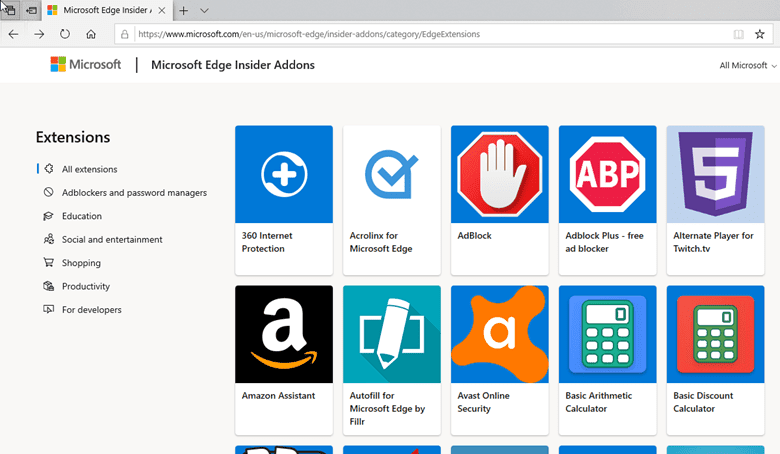
Final Thoughts from Larby Amirouche
There are ways and tools we can use to enhance experiences. We just need to look for the best. These days, most of the people’s time is online, it is just right to maximize its use every time.
Larby Amirouche believes that these six Chrome and Edge extensions can be considered essentials today. The Internet is already a great help to everybody but these can make things easier and faster.




